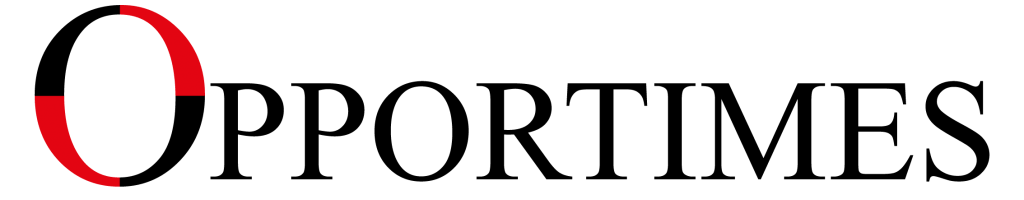Introduction
PDF is a file format that was developed by Adobe Systems. PDF stands for Portable Document Format and it is a document file which contains the text and images of the same. PDF files are created in such a way that they do not allow any third party to copy or modify them. This can be done by encrypting information within the PDF with password protection or even creating restricted access controls on them. The purpose of this article is to share some best practices for securing your PDFs from unauthorized users.
HOW TO PROTECT PDF FROM COPYING AND PASTING
This is probably the most common way to copy and paste content from a PDF file. In order to protect your PDF from copying and pasting, you will need to use a password-protected PDF file. This can be done by using www.pdfconverter.org or Adobe Acrobat pro software that supports password protection.
Once you have created a password-protected PDF file, you will need to share it with the people who need access. This can be done by sending them an email with a link to download the file from your website or hosting server. Once they click on that link, they will be prompted for their username and password before they are allowed to download or view your document.
HOW TO PROTECT A PDF WITH ADOBE ACROBAT
Adobe Acrobat, the PDF editor and creator software that you can use to protect your PDF, is one of the best available. In this article, we’ll explain how to use Adobe Acrobat to encrypt and restrict printing, editing and copying.
Adobe Acrobat is an excellent tool for protecting your documents from being copied or edited by unauthorized users. It allows you to set up restrictions on who has access to view or edit a document as well as how they can use it once they have access.
HOW TO PROTECT PDF FROM UNAUTHORIZED USER
There are different methods to protect pdf from unauthorized user. One of the methods is to use a password. The other method is to use a digital signature. The benefit of using a password is that you can provide temporary access to someone who needs to view the document. However, if you want to restrict access permanently, then using digital signatures is a better choice.
Digital signatures are more secure than passwords because they cannot be removed. If a digital signature has been applied to a document, then it cannot be altered without leaving evidence of tampering. The main drawback of using a digital signature is that it can’t be used for temporary viewing purposes like passwords can.
HOW TO SECURE A PDF FILE USING USER PASSWORD
To protect a PDF file, you can use the password feature. You can make this password one that only you know, or one that has to be shared with someone else.
The user password is the simplest way to secure your PDF file. This allows you to set up a password that only you can access and change it at any time if necessary. It’s also useful because if another person needs permission to open your document, they’ll need access to your passphrase as well as its contents (unless they’re also using Adobe Acrobat Pro).
If you want to protect an entire PDF document from other people who don’t have permission for access but need temporary access for research purposes or review purposes such as peer reviews etc., then setting up a password will do exactly what we discussed above: prevent unauthorized entry into the document itself while providing temporary permissions when needed by others who have been granted them by those who own the documents in question.»
HOW TO PROTECT A PDF AGAINST COPYING AND PRINTING
If you want to prevent someone from copying or printing your PDF file, then there are several ways to do that. One way is by adding a password to it; this will only allow users who know the password to open and view its contents. Another option is to use Adobe Acrobat Pro’s «Digital Signature» feature, which adds a digital signature so that anyone reading the document can see that no changes have been made since it was signed.
Conclusion
In this article, we have discussed various methods to secure your PDF files. Each method has its own advantages and disadvantages. So, it is important to choose the right method based on your requirements.